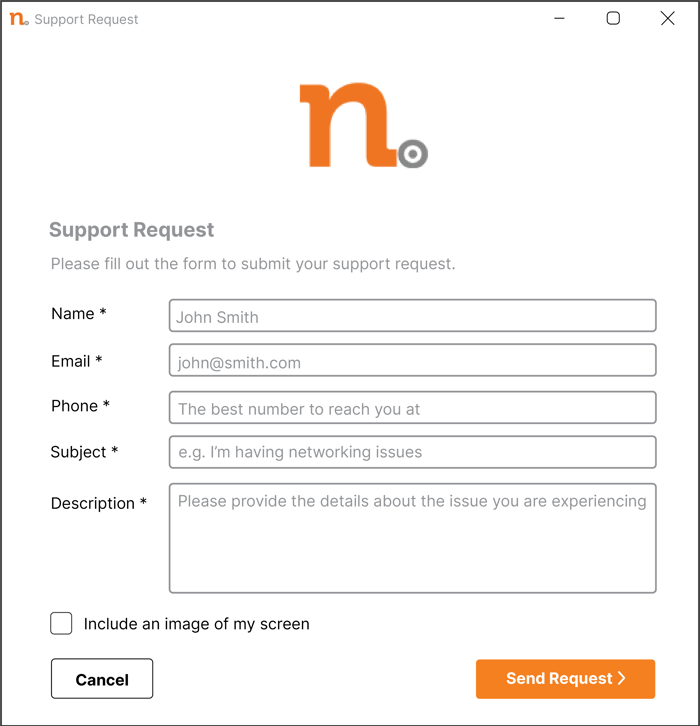
How to Get Support
For prompt assistance, please submit your support request via our ticketing system. You can do this conveniently through our customer portal or by sending an email to support@naglotech.com
To initiate a ticket via the portal, simply click the dashboard icon on any device or use the button below to access the portal.
Other ways to get in contact with us
- Call us: 01255 745745
- Email us: support@naglotech.com
- Find us at: 5 Clacton Road, St Osyth, Clacton-On-Sea, Essex, CO16 8PA
- Emergency number: 0844 357 3847 (Datacentre Services Only)
Engineer mobile numbers are available for emergency communication.
Our usual working hours are 08:30-17:30 Mon-Fri.

After Hours
Any site visits or larger support jobs not covered under this agreement will be billed per day, per half day, or as a fixed price job (as necessary).
Authorised Users
Our team will only take instructions from Primary IT Contacts & Authorised Users for the following items:
- New User Requests
- Password Resets
- Account Changes
- Billing Changes
- Security Changes (e.g. Folder Permissions or User Permissions)
- Anything else as necessary
Download TeamViewer now using the link provided below: